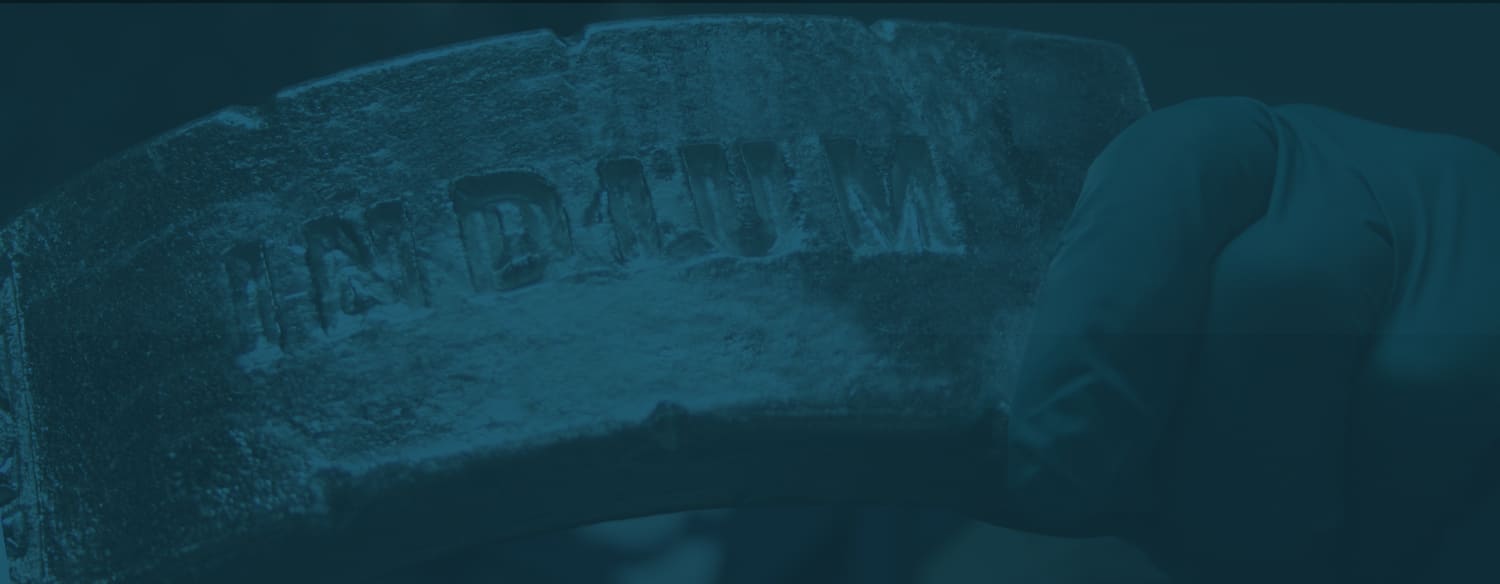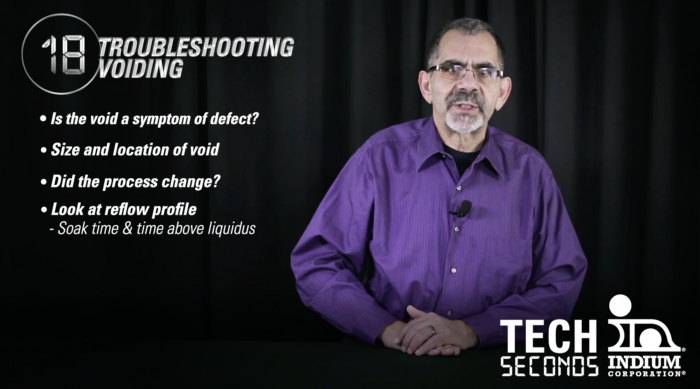Indium Corporation’s Tech Seconds video series features Phil Zarrow answering the electronics assembly industry’s most commonly asked questions... in less than 60 seconds. In this installment, Phil outlines how to effectively troubleshoot voiding issues.
Question: Phil, I'm seeing a big increase in the amount of voiding on my X-ray analysis. How do I start to troubleshoot?
Phil Zarrow: Our first consideration is what exactly is the void? Is it a symptom or is it a defect? And we determine this by first looking at of all the sizes of voids and also the locations. How close are they in proximity to an interface of the solder joint itself? As far as troubleshooting it, we'll figure out what has changed. For example, has the stencil thickness varied? Obviously that's going to affect the solder volume and that's going to have an effect. Also, very critical can be the reflow profile, particularly the rate of heating and the soak, if you're using a soak, and of course your time-above-liquidus.
And don't neglect the component placement because that can vary as well, particularly in regard to voiding with your placement in the Z axis. Have you come down and squished the solder paste or are you floating on top. Basically you want that component to sit approximately one-third to two-thirds of the weight of the solder paste deposit or about half way.